BuildOrBuy
Group Network
[ www.buildorbuy.org
| www.buildorbuy.net ]
| BuildOrBuy News |
EzMigration 3 Drive Copy
Data Protection Solutions by Arco - EzMigration 3 -
Vista 64 Preliminary Rough Notes
We had high hopes for this EzMigration_Setuprogram.
Unfortunately, EzMigration 3 did not meet those expectations on
Vista 64 Business. Read On... The following might prove helpful. Your
mileage may vary. System Specs at end of this.
EzMigration_Install executes to reveal, EzMigration_3.0_Install. This
directory includeds:
EzMigration_Manual.pdf & EzMigration_Setup.exe - Extracts
EzMigration.msi
PDF Manual included in downloaded file. Very informative and helpful to
know what you should see instead of what we actually saw!
EzMigration Installation... On Vista 64 Business
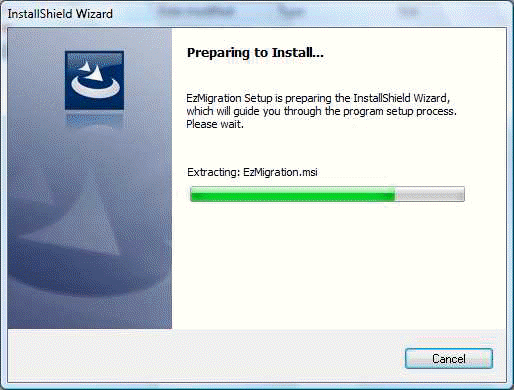
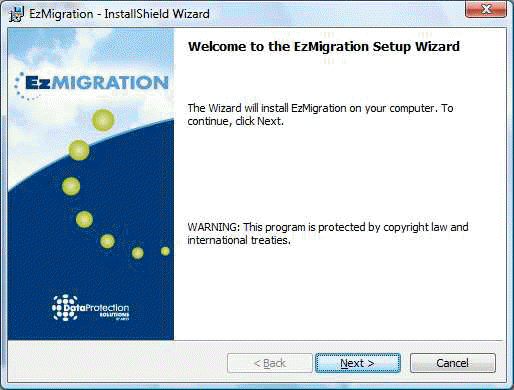
EzMigration EULA
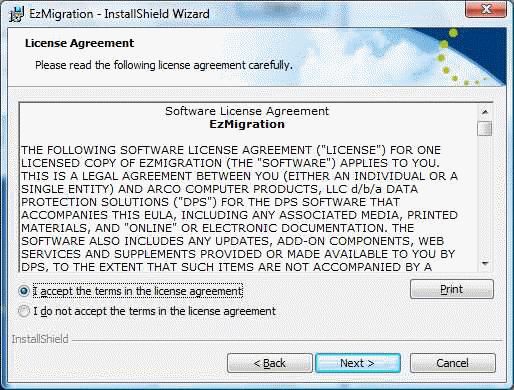
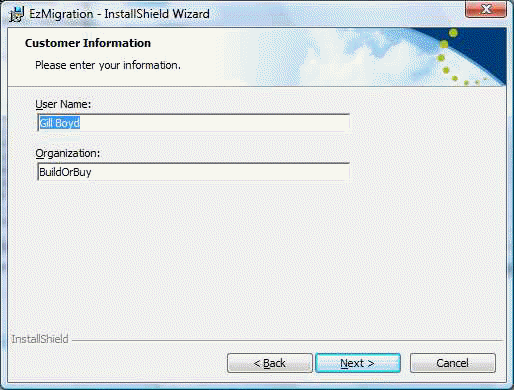
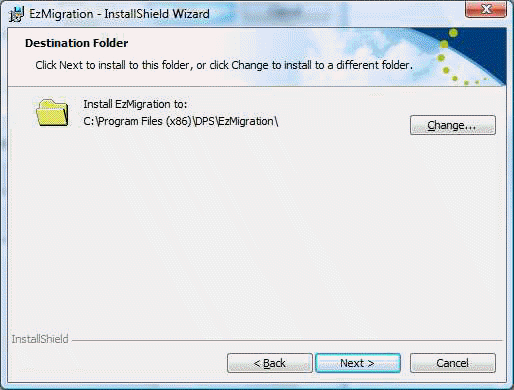
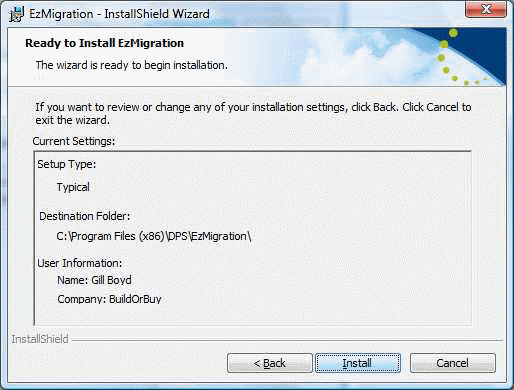
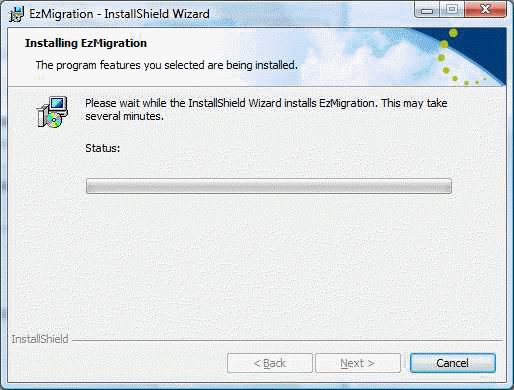
From here requires Registry access. OK.
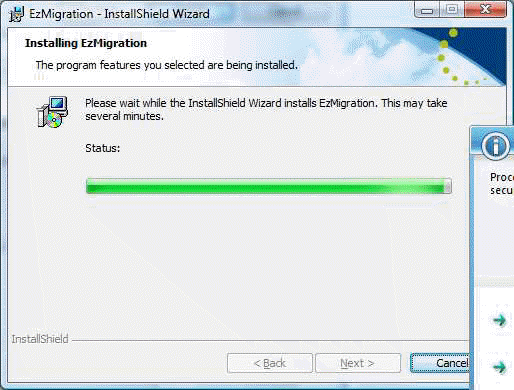
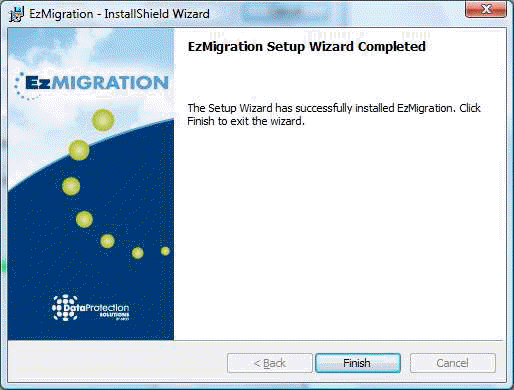
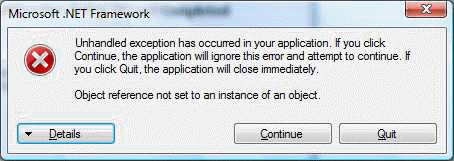
Appears a Reboot was Required.
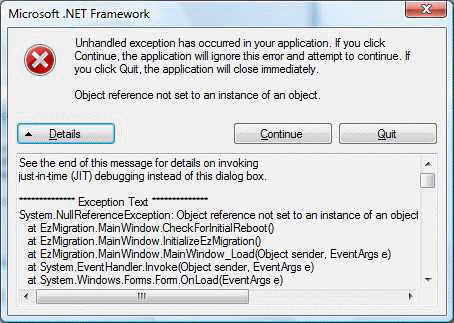
Process allowed to continue...
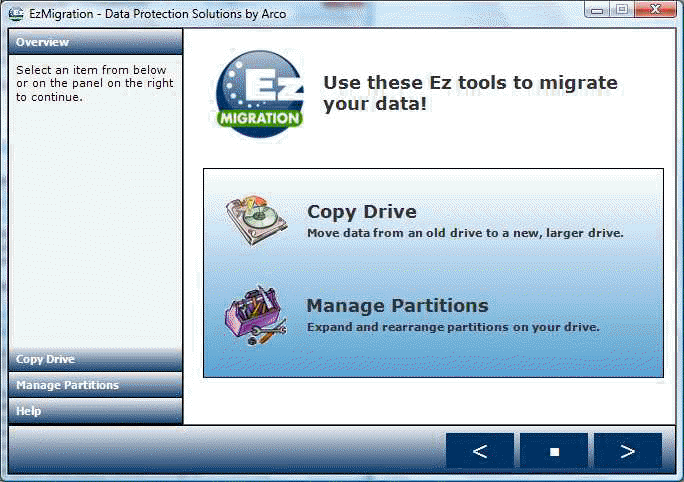
Viola!
Program sis not ask for Registration. No License ID
nor Password. Curious.
Using SATA AHCI configured HDs. From a Source - WDC 250 GB HD to a
Target WDC 160 GB HD. Oops! BSOD! Nope, sis not write down the Code.
Restarted Vista 64 Business. On 3rd attempt, went with Last Known Good
Configuration. Voila! Successful Boot!
This time... Enabling Target HD BEFORE executing EzMigration 3.
Interesting. Unable to Turn On Targert HD. System goes to BSOD.
Solution. Uninstall, reboot then attempt to reinstall & reboot before
proceeding further.
BTW: We Cloned the HD with another program before attempting this
procedure with EzMigration 3.
Next... Stand By...
Install OK - But...
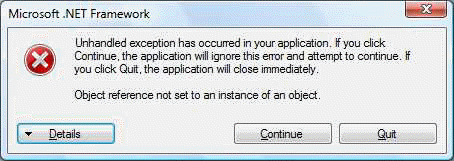
THIS time, we quite the Program before executing. Reboot? Reboot!
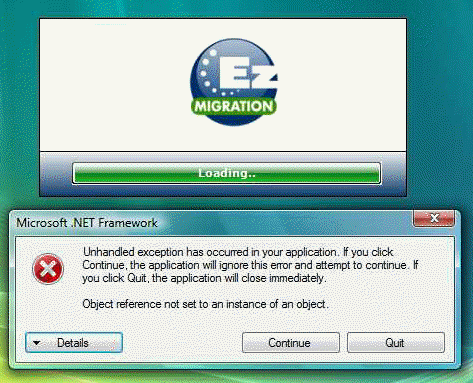
 Desktop icon.
Desktop icon.
In Summation, EzMigration 3 is a 32 bit application not a 64
bit application. Until this is rewritten for Vista 64, don't try this at
home folks!
Test System:
SATA HDs are Configured for AHCI using Removable Racks. This feature should not matter to the Cloning Program in the Cloning Process. Remember: SATA AHCI Does NOT Like SATA Optical Devices! None were used.| Giga-Byte | GA-MA78GM-S2H |
| WDC | WD2500KS 16 MB Cache |
| WDC | WD1600JS 160 GB |
| HD-KF-91 - BK (SATA) |
| Lite-On | LH-20A1L SATA Burner (OEM) |
Components are from our BuildOrBuy Spec Sheet - 5-1-08 - Build Specs.
Final Thoughts
Even after uninstalling, EzMigration left tracks in the Registry. Nothing too insidious though. Search the Registry if concerned.
Local Settings, Software, Microsoft, Shell, MuiCache
Value name: C:\Program Files (x86)\DPS\EzMigration\EzMigration.exe
Value data: EzMigration
User selected location of install file.
Value name: C: \Users\Public\ Downloads\ Incoming\ ArcoIDE\ EzMigration_3.0_Install\ EzMigration_Setup.exe
Value data: Setup Launcher
And... Program directory - EzMigration. As far as Vista 64 Cloning... Maybe later, next version of EzMigration!
Final Thoughts... Had to Clone Target HD 2 onto Source HD 1. Could NOT Clone Source HD 1 into Target HD 2. Messy business! Somehow, somewhere, EzMigration would NOT allow Acronis True Image Home 11 to process Disk Cloning!
Acronis True Image Home 11 error -
E000A03EE: Unable to get volume for the letter file
Some preliminary Google Research suggested Users of Acronis True Image Home 11 Update to the latest version of the program and also contact Tech Support for further help with details outlining the specifics of the error message. Tough call considering our circumstances had nothing to do Acronis. Of the 3 Programs we've attempted to use for Cloning Vista 64 Business & Ultimate, only Acronis True Image Home 11 (32 Bit) works all the time, every time!
Disk Cloning Tool:
www.arcoide.com/instant_migration.php
GB