BuildOrBuy Group
Network
[ www.buildorbuy.org
| www.buildorbuy.net ]
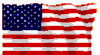
| BuildOrBuy News |
Windows Dial-Up Networking:
Even though Broadband is all the rage, most Users still access the InterNet through Dial-Up Connections. The days of Modems are still with us. And 2-Wire Analogue Phone Lines (POTS Lines) are still a primary access point for Households and PC's. POTS = Plain Old Telephone System.
When discussing the best Dial-Up Network Connection, we should mention the Technology available to acquire the best Connection Speed.
Prioritize Your Needs:
- Choose ISP
- Internet Service Provider - www.TheList.com
Or, contact your existing ISP and ask them when they will support the new V.92 Standard.
- Choose Fastest
Modem Technology -
- www.v92.com
- www.conexant.com - Narrowband Modems: Chipset Technology.
- www.modem.com
- www.modemhelp.com
V.92 is the new dial-up modem specification from the ITU (International Telecommunications Union) that introduces three new features that will add convenience and performance for the modem user. The three features are Quick Connect, Modem-on-Hold™ (MOH) and PCM Upstream.
V.92 not working out for you and your ISP? And Call Waiting is the Key you want? Try this Device:
- Catch A Call - Internet Call Waiting & Call Alert: Requires Call Waiting Service enabled from Telephone Company! Caller-ID compatible (6/9/2004).
- Choose Modem Brand supported by both. Verify your V.92 Modem functionality before purchase!
- See: Line Noise will prevent high connection speeds...
Win2000 Dial-Up Networking (DUN):
"Network and Dial-up Connections provides connectivity between your PC Computer and the Internet, a Network, or another Computer. With Network and Dial-up Connections, gain access to Network Resources and functionality, whether physically located at the location of the Network or in a Remote location. Connections are created, configured, stored, and monitored from within the Network and Dial-up Connections folder. All services and communication methods are configured within the connection."
Accessed from: Start, Settings, Control Panel, Network and Dial-up Connections.
-
To create a new Connection, click Make New Connection to access Connection Wizard.
-
To open a Connection, click its Icon.
-
To access settings and components of a Connection, right click its Icon, click Properties.
| Patriotism |
| News |
| Resources |
| AntiVirus |
| BroadBand |
| CAT5 |
| Components |
| Firewall |
| Media Players |
| Network Protocols |
| Routers |
| Security |
| TCP/IP |
| Tests |
| Trade Associations |
| Windows Help |
| Modem Boost |