BuildOrBuy Group
Network
[ www.buildorbuy.org
| www.buildorbuy.net ]
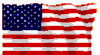
| BuildOrBuy News |
Windows 2000 Bootstrap - Setup & Startup Process:
The Windows 2000 startup process is similar to the startup process for Windows NT 4.0 but is significantly different from other operating systems. In MS-DOS, Win95, and Win98, the computer loads the IO.sys file followed by Msdos.sys and Command.com. However, in Windows 2000, these files only exist on computers that have multiple-boot configurations with Windows 95, Windows 98, or MS-DOS.
The following list describes the startup sequence on a computer running Windows 2000 Professional:
- Power-on self test (POST)
- Initial startup process
- Bootstrap loader process
- Operating system selection (if the computer has a multiple-boot configuration)
- Hardware detection
- Hardware configuration selection (if you are using more than one hardware profile)
- Kernel loading
- Operating system logon process
Note: System Startup Sequence only applies to a system started from a reboot or a power off state. This sequence does not apply to a system turned on from a hibernated state. This startup sequence applies to all versions of Windows 2000.
- Win2000 Bootstrap -PDF
- microsoft.com: Windows 2000 Resource Kits: The Windows 2000 Startup Process.
- microsoft.com: Startup Process: Troubleshooting Startup Problems
| Patriotism |
| News |
| Resources |
| Boot Choice |
| Boot ERD |
| Boot.ini |
| Components |
| Configuration Files |
| Disk Management |
| Event Logs |
| NTLDR Missing |
| Win95 Bootstrap - PDF. |
| Windows |
| Windows Help |