BuildOrBuy
Group Network
[ www.buildorbuy.org
| www.buildorbuy.net ]
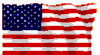
| BuildOrBuy News |
FAT32 File System:
FAT32 was an enhanced derivative of the FAT File System supporting larger Hard Drives with improved HD space efficiency supporting smaller cluster sizes than FAT, resulting in more efficient space allocation on FAT32 Drive Volumes. FAT32 allowed for a default cluster size as small as 4 KB, and included support for EIDE HD's larger than 2 GigaBytes (GB).
FAT32 was part of Win95 OEM Service Release 2 (OSR2), Win98 and WinMe OS's. As HD's grew so did the need for a more efficient Data Storage File System - Windows NTFS.
Before choosing a File System, understand the benefits and limitations of each File System's affirmatives and negatives. Changing a Drive Volume's existing File System can be tedious and overwhelming to a novice. Choose the File System best suited to your long-term needs. And always back-up your Data before proceeding!
- Microsoft Windows XP - FAT32 File System: "Using 64-KB clusters in FAT32 can lead to compatibility problems with certain programs. The maximum cluster size recommended for a FAT32 volume is 32 KB." (10/25/2003)
- www.microsoft.com - FAT32 File System for Windows: "FAT32 is an enhancement of the File Allocation Table File System supporting large HD Drives with improved disk space efficiency. FAT32 is part of Win95 OEM Service Release (OSR) 2 and Win98 OS."
- 314463 - Limitations of the FAT32 File System in Windows XP:
- 184006 - Limitations of FAT32 File System:
- support.microsoft.com
- 154997 - Description of the FAT32 File System: Features:
- Supports Larger Capacity HD's - FAT32 supports HD's of up to 2 TeraBytes (TB) in size. Sure. Due to the Bios limit of 7.8 GB, that was the limit! Now in 2003 - Win200 supports FAT32 Disk Partitions of up to 32 GB.
- Efficiency - More efficient use of space than FAT16. Yes. FAT32 uses smaller clusters (4 KB Clusters for HD's up to 8 GB), resulting in 10 to 15 percent more efficient use of Disk Drive space relative to large FAT or FAT16 drives. And efficient performance enhancement.
- More Robust - FAT32 can relocate the Root Folder and use the backup copy of the File Allocation Table instead of the default copy. In addition, the Boot Record on FAT32 Disk Drives are expanded to include a backup copy of critical Data Structures. Therefore, FAT32 drives are less susceptible to a single point of failure than existing FAT16 drives.
- Flexibility - The Root Folder on a FAT32 Disk Drive is an
ordinary cluster chain and can be located anywhere on the Disk
Drive. Previous limitations on number of Root Folder entries no
longer exist.
In addition, File Allocation Table Mirroring can be disabled, allowing a copy of the File Allocation Table other than the first one to be active. These features allow for dynamic resizing of FAT32 Partitions. Although the FAT32 design allows for this capability, this feature was not to be implemented by Microsoft in the initial release.
- Creating FAT32 Drives: "In Windows 95 OSR2, Windows 98, and Windows Me, if you run the Fdisk tool on a Hard Disk Drive larger than 512 megabytes (MB) in size, Fdisk prompts you whether or not to enable large disk support. If you answer "Yes" (enabling large disk support), any partition you create that is larger than 512 MB is marked as a FAT32 partition."
- 253774 - Common Questions About the FAT32 File System: Win9X
- Q263044 - Fdisk Does Not Recognize Full Size of Hard Disks Larger than 64 GB: "NOTE: This hotfix is not designed for 48-bit logical block addressing (LBA) hard disks, and it is not supported on hard disks larger than 137 GB."
| Patriotism |
| News |
| Resources |
| Bios Limits |
| Cluster |
| Data Recovery |
| FAT |
| FAT16 |
| File System |
| Floppy Disk |
| NTFS |
| NTFS To FAT32 |
| Ntldr Is Missing |
| Win9x Versions |
| ResKit.com |