BuildOrBuy Group
Network
[ www.buildorbuy.org
| www.buildorbuy.net ]
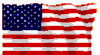
| BuildOrBuy News |
|
Memory - The
computer's workspace (physically, a collection of RAM chips). An important
resource, since Memory determines the size and number of programs to be
run simultaneously, as well as the amount of data to be processed
instantly.
All program execution and data processing takes place in Memory. The
Program or Application's instructions are copied into Memory from HD Disk,
then extracted from Memory into the control unit circuit for analysis and
execution. The instructions direct the computer to input data into memory
from a keyboard, disk, tape or communications channel.
As data is entered into Memory, the previous contents of that space are
lost. Once data is in Memory, it can be processed (calculated, compared
and copied). The results are sent to a screen, printer, disk, tape or
communications channel.
Typically the 1st PC Upgrade will consist of
adding RAM Memory Modules.
Above Paraphrased from www.computerlanguage.com
- The Best Computer Dictionary Going!
Memory types discussed here and on our RAM Chart are related to Desktop Memory Modules and NOT Laptops @ this time! Enjoy! GB
However... When asking How much RAM Memory should one need or get? "Recent tests conducted in the Crucial Performance Lab on a Latitude D600 notebook reveal that increasing the memory from 128 MB to 512 MB resulted in an 82 percent performance gain." www.Crucial.com And so it goes... More IS better! ;)
Although DDR & RAMBUS have the same pin count, they are keyed differently and therefore these disparate RAM Module Technologies are not Memory Slot compatible. The computer industry refers to the RAMBUS Data Rate as the RIMM Speed.
DDR Memory: Peak bandwidth of 6.4 GB per second. And what does DDR stand for? Don't Do Rambus! OK, DDR = Double Data Rate.
DDR Speeds: DDR is running at 100Mhz, 133Mhz, 166Mhz or 200MHz. This separates DDR from previous SDRAM since DDR can transfer Memory on both the rise and the fall of a clock cycle. Essentially, we're getting 200Mhz, 266Mhz, 333Mhz or 400MHz, respectively. Peak bandwidth for 200Mhz equals 1.6GB/sec and 266Mhz equals 2.1GB/sec. DDR is now known as PC1600 (200Mhz), PC2100 (266Mhz) and PC2700 (333Mhz), as it correlates to the peak bandwidth potential. PC2100 DDR SDRAM = DDR266 is 2x as fast as PC133. Match your DDR Memory Speed to your Processor FSB Speed to maximize Performance!
Dual
Channel DDR: When Dual
Channel DDR Technology is activated, the bandwidth of Memory Bus will be
double the original Memory Bus, with the fastest speed at 6.4GB/s DDR400.
To activate Dual Channel DDR Memory, two DDR Memory Modules are inserted
individually, one each into Channel A and Channel B.
If two DDR Memory Modules are inserted into the same Channel (DIMM 1,2,3
or DIMM 4,5,6) then Dual Channel Technology will operate ONLY as Single
Channel Memory. Use Single Side Memory Modules and all Modules must be of
equal values.
We never used nor advocated the use of RAMBUS Memory. Only DDR! And what does DDR stand for? Get it!
Quoting Intel: "800 MHz, 533 MHz
or 400 MHz System Bus -
The Pentium 4 processor's 800 MHz system bus supports Intel's
highest-performance desktop processor by delivering 6.4 GB of
data-per-second into and out of the processor. This is accomplished
through a physical signaling scheme of quad pumping the data transfers
over a 200 MHz (FSB) clocked system bus and a buffering scheme
allowing for sustained 800 MHz data transfers. The Pentium 4
processor's 533 MHz (FSB) system bus supports Intel's performance
desktop processor by delivering 4.2 GB of data-per-second into and
out of the processor. This is accomplished through a physical signaling
scheme of quad pumping the data transfers over a 133 MHz (FSB)
clocked system bus and a buffering scheme allowing for sustained 533
MHz data transfers. The Pentium 4 processor's 400 MHz (FSB)
system bus supports Intel's performance desktop processor by delivering 3.2
GB of data-per-second into and out of the processor. This is
accomplished through a physical signaling scheme of quad pumping the data
transfers over a 100 MHz (FSB) clocked system bus and a buffering
scheme allowing for sustained 400 MHz data transfers. This compares
to 1.06 GB/s delivered on the Pentium III
processor's 133 MHz (FSB) system bus." See: Intel
Pentium 4 Processor Product Overview & Intel
Platform Memory.
Memory News Updates:
- www.quadbandmemory.com - Quad Band Memory, Delivering tomorrow's bandwidth today: (6/9/2003)
- www.theinquirer.net - DDR II for PCs could be delayed until next year: "...DDR 400 (PC 3200) Memory has passed a validation test by JEDEC..." Published 1-9-03 (6/9/2003)
- www.theinquirer.net
- DDR-II SDRAM specs unveiled: Published 3-28-02 (6/9/2003)
- Now available at Crucial: PC3200 (DDR400) - In response to a growing number of requests for high-quality PC3200 DDR SDRAM (DDR400), Crucial is now offering this higher speed memory solution. Both 256MB ($69.99) and 512MB ($120.99) PC3200 modules are now available at Crucial.com (3/7/2003).
- simmtester.com - DRAM MEMORY TRENDS 2002 (10/3/2002).
- Motherboards: GA-8SG667 DDR400 (PC3200) recommended memory modules list (9/16/2002).
- An Unofficial Guide to DDR400 or PC3200 DDR from SimmTester.com (7/23/2002).
- Industry Standard Memory Price Comparison - iBuyer.net (7/11/2002).
 Crucial
Free Memory Buying Guide (Wed, 7/10/02).
Crucial
Free Memory Buying Guide (Wed, 7/10/02). ExtremeTech.com:
PC1066 Memory Worth the Price? So you're
thinking Intel P4's + Intel 845e Chipset & RAMBUS RAM? And what
does DDR stand for - Don't Do RAMBUS! Any
questions? And... What WERE you thinking
anyway? (7/3/2002)
ExtremeTech.com:
PC1066 Memory Worth the Price? So you're
thinking Intel P4's + Intel 845e Chipset & RAMBUS RAM? And what
does DDR stand for - Don't Do RAMBUS! Any
questions? And... What WERE you thinking
anyway? (7/3/2002) Memory
upgrades from Crucial.com - RAM Upgrade Installation (Wed,
6/19/02)
Memory
upgrades from Crucial.com - RAM Upgrade Installation (Wed,
6/19/02) ExtremeTech.com:
Samsung Develops Prototype DDR-II SDRAM (5/30/2002).
ExtremeTech.com:
Samsung Develops Prototype DDR-II SDRAM (5/30/2002). SimmTester.com:
Recognizing DDR Memory Modules (5/21/2002).
SimmTester.com:
Recognizing DDR Memory Modules (5/21/2002). JEDEC
- INDUSTRY
ALERT! Irradation of the US Mail Click
here for details (5/21/2002).
JEDEC
- INDUSTRY
ALERT! Irradation of the US Mail Click
here for details (5/21/2002).- SiliconStrategies.com - Analysts still see DRAM recovery after market collapses this week (5/14/2002).
- ExtremeTech.com: New Memory Roadmap Big Changes Ahead: DDR From IDF (3/01/2002).
- Event Agenda - VIA DDR333 Summit - 20th February 2002
- SMART Modular Technologies Joins CMTL Memory Module Certification Program - internetwire.com (12/05/01).
- CMTL Computer Memory Test Labs
- News-Latest publications from CST: DEFINING DDR MEMORY AND DDR DIMM (11/06/01).
| Simms, DIMMS - PC100 / PC133, Intel's RAMBUS & AMD's DDR: |
![]() memory.html - Joe Whinery's Memory
Presentation: What’s Happening in the Memory World
memory.html - Joe Whinery's Memory
Presentation: What’s Happening in the Memory World
![]() DDR vs Non DDR -
RAM Misconceptions by Joe Whinery
DDR vs Non DDR -
RAM Misconceptions by Joe Whinery
- DDR-Memory.com - DDR RAM Memory and DDR SDRAM Products (Micron - Crucial)
 Corsair
Microsystems
Corsair
Microsystems Crucial.com
- New!
PC2100 Now Available!
Crucial.com
- New!
PC2100 Now Available!- Crucial.com - Windows ME RAM Requirements
- shop.kingston.com:
 Kingston
Technology:
The Ultimate
Memory Guide
Kingston
Technology:
The Ultimate
Memory Guide- www.kingston.com/tools/umg/umg2000.pdf
- Kingston Technology Company - PC Memory Assessor
- ValueRam
by Kingston

- OCZ Technology: OCZ Rambus RDRAM 1066 Memory for Intel 850e chipset.
 Samsung
Semiconductor dram
Samsung
Semiconductor dram Viking
Components - Desktop
Memory
Viking
Components - Desktop
Memory- www.simmtester.com
- DIMM Memory
Nomenclature Upgrades &
Technologies
- DDR
Zone – DDR SDRAM (Double
Data Rate SDRAM) Specs!
- Architectural
and Market Analysis:
Computing – DDR vs. RAMBUS
- Memory Bandwidth: STREAM BENCHMARK Performance Results
| Magnetic RAM (MRAM) Memory: |
|---|
- NEC, Toshiba partner on memory chips - Tech News - CNET.com (9/16/2002).
- WestWorld Productions -- CTN: Technologies That May Change the Future: Will Any Break The Magnetic Monopoly? (7/9/2002)
- Veeco Launches New MRAM Memory Process Development Initiative (10/03/01).
- TheWorkCircuit.com - MRAM pioneer hopes MRAMs set for liftoff (9/06/01).
-
From Harold Parker: Instant-On Computing through Magnetic Solid-State Memory Program known as Magneto Resistive RAM (MRAM) being developed by IBM & Motorola... MachineDesign.com: Coming to a computer near you- magnetic memory (May 3, 2001) ...PDF File.
-
DigitalDNA.com: Motorola Set to Lead Industry with 256k MRAM (2/06/01)
| Memory Technology |
|---|
- Mu-Chip Emerging Technology - Thin enough to embed in paper - No Bull! Hitachi Hitachi Announces world's smallest RFID IC, the mu-chip (7/03/01).
- QDR SRAM - The High Bandwidth SRAM Family (Originally reported on BuildOrBuy on Wed, 04/04/01.)