BuildOrBuy Group
Network
[ www.buildorbuy.org
| www.buildorbuy.net ]
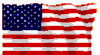
| BuildOrBuy News |
Windows Media Player Help:
Digital Media on a PC is Great - Right? OK, do you see your PC as a Product or a Service?
Six Speakers required for Surround Sound playback - A 5.1 capable Surround Sound System + 5.1 capable Speakers—Front Left, Center, Front Right, Left Rear, Right Rear and Sub Woofer.
- Microsoft offers peek at new Media Player CNET News.com: (6/1/2004).
- CD-Text Software: CD-Text Manager for Windows Media Player
- Producing Multichannel Audio with Windows Media 9 Series: Published in November 2002, Microsoft sent this recently as a reminder under 'Tips for Power Users.' We're passing this along for you, our Readers to Enjoy! (10/23/2003)
- Microsoft to open video standard for review CNET News.com: Windows Media 9 Specification offered for SMPTE approval (9/9/2003).
 Surround
Sound with Windows Media Player 9 Series (3/29/2003).
Surround
Sound with Windows Media Player 9 Series (3/29/2003).
- New! wmplugins.com - The place to find and share plug-ins, skins, and visualizations to enhance your Windows Media experience. (2/14/2003)
- Digital Rights Management: Windows Media DRM
- How to move your digital music and video collection to Windows XP
- Windows Media 9 Series Final Release Now Available! Powering the Next Wave of Digital Media Experiences (1/8/03).
- Sound Technology, HDCD - Windows Media (11/26/2002).
- www.windowsmedia.com
- www.windowsmedia.com/9series/home.asp
- Windows Media 9 Series: Overview - 5.1 Channel Sound!
- Microsoft.com: Technologies & Tools - Consumer Electronics: Devices Feature List (12/13/2002).
- www.srslabs.com: Plugins (11/12/2002).
- Windows Media Player Error Code Information
- Q317101
- Error Message Windows Media Player Error C00D10B3 - Unable to Access
the Network - Error# C00D10B3
- This fix also works for Windows
Media Player 7.1 on Win2000 (8/7/2002).
- Method One:
Using Registry Editor
Use Registry Editor to manually create a DWORD registry value named "ForceOnline" (with a value of 1) in the following registry key:
HKEY_CURRENT_USER\Software\Microsoft\MediaPlayer\Preferences
Note For the Windows Media Player 9 Series - To perform the same function without Registry Editor: On menu bar... Click Tools, Options. Select the Connect to the Internet (overrides other commands) check box. - Method Two:
Using Control Panel
- In Control Panel, click Network Connections.
- Click New Connection under the File menu.
- Follow the steps in the New Connection Wizard to create a connection that appropriately matches your current network setup.
- Method One:
Using Registry Editor
- msdn.microsoft.com:
Understanding Secure Audio Path
(1/26/2002).
- msdn.microsoft.co: Understanding the Secure Audio Path Model - Key: Verification & Authentication.
 Compare
Windows Media Overview Demos
> Windows
Media 8 Audio (12/11/01).
Compare
Windows Media Overview Demos
> Windows
Media 8 Audio (12/11/01).- Player Feature Comparison

Windows 2000 Media Player Errors:
Be careful installing the new Real Media Player, we've experienced BSOD on Windows 2000 as result! We're looking into it! IF you get the following Win2000 BSOD -
Stop: C000026C
{Unable to load device driver}
\SystemRoot\System32\Drivers\Npfs.sys device driver could not be loaded.
Error Status was 0XC0000221
Normally, this would require getting into the Win2000 Recovery Console to Repair your Windows 2000 Installation - Don't Do It! You'll be like a rat chasing your tail! Suggestion: Cold Reboot until you get to the Startup Screen where you can press F8. Boot with Logging Enabled. This should slow the boot process to get you into Windows. From here, uninstall Real Media Player and reboot. This should take care of it for now! Further Solution: We hypothesize the culprit to be a Windows System File replaced during installation of Real Media Player.
- Windows Media Player Error Code Information
- Q317101 - Error Message Windows Media Player Error C00D10B3 - Unable to Access the Network - Error# C00D10B3 - This fix also works for Windows Media Player 7.1 on Win2000 (8/7/2002).
| Patriotism |
| News |
| Resources |
| Audio |
| CD Record |
| Components |
| Content |
| Digital Audio Extraction |
| File Systems |
| IO Panel |
| Media Players |
| Sound Technology |
| Streaming Media |
| Web Casting |
| Windows Help |
| HDCD |
| MediaTwins |